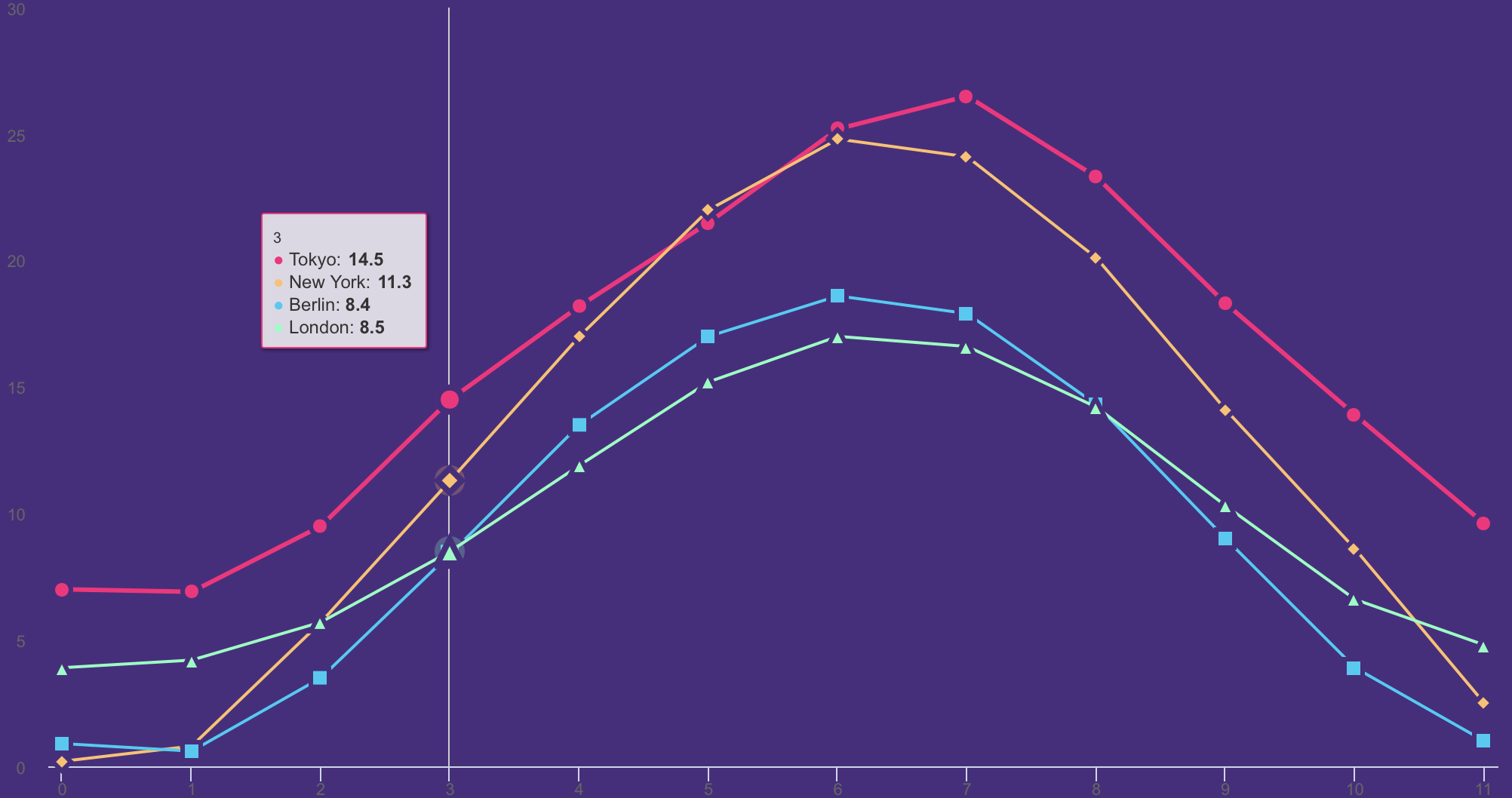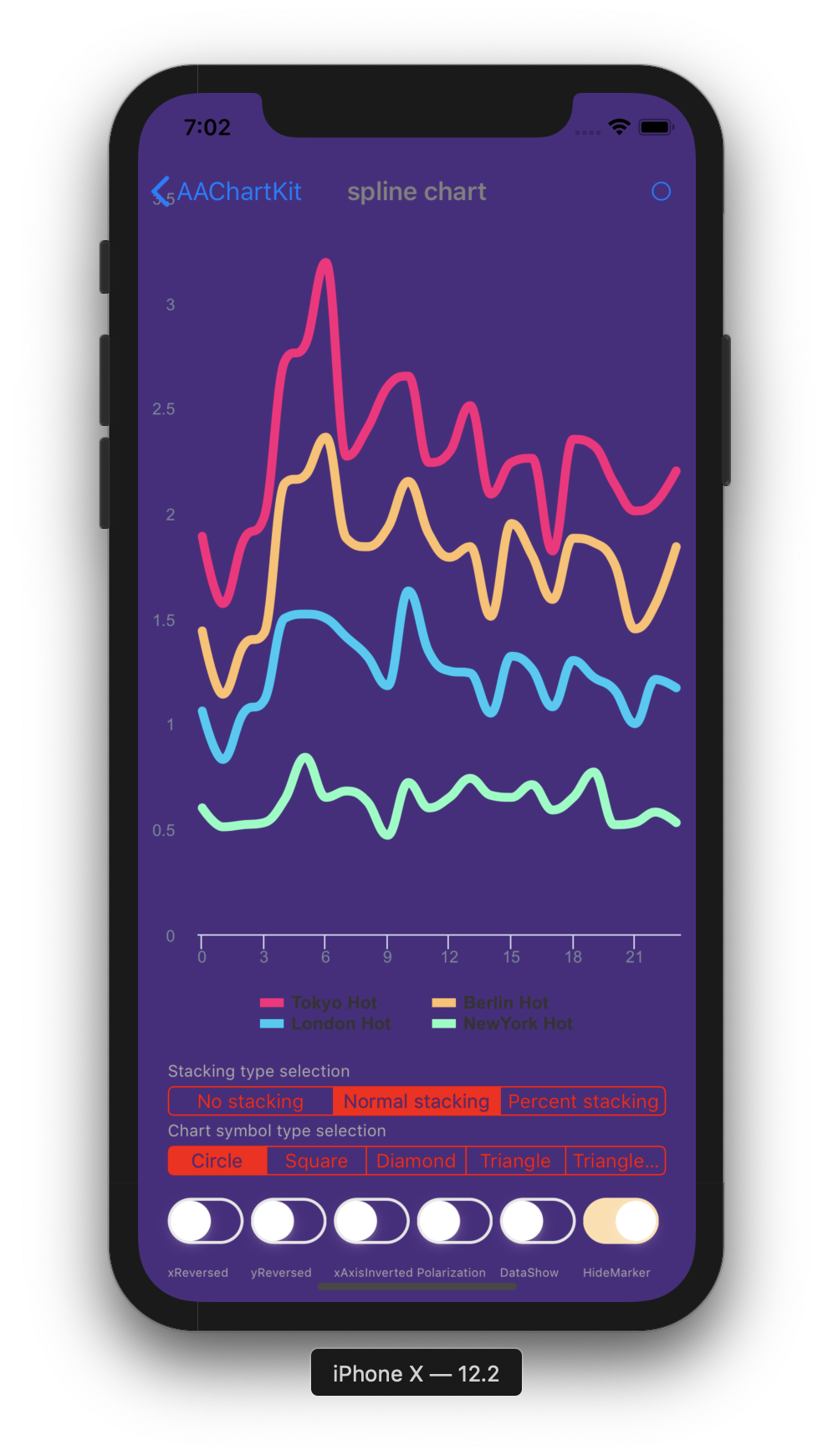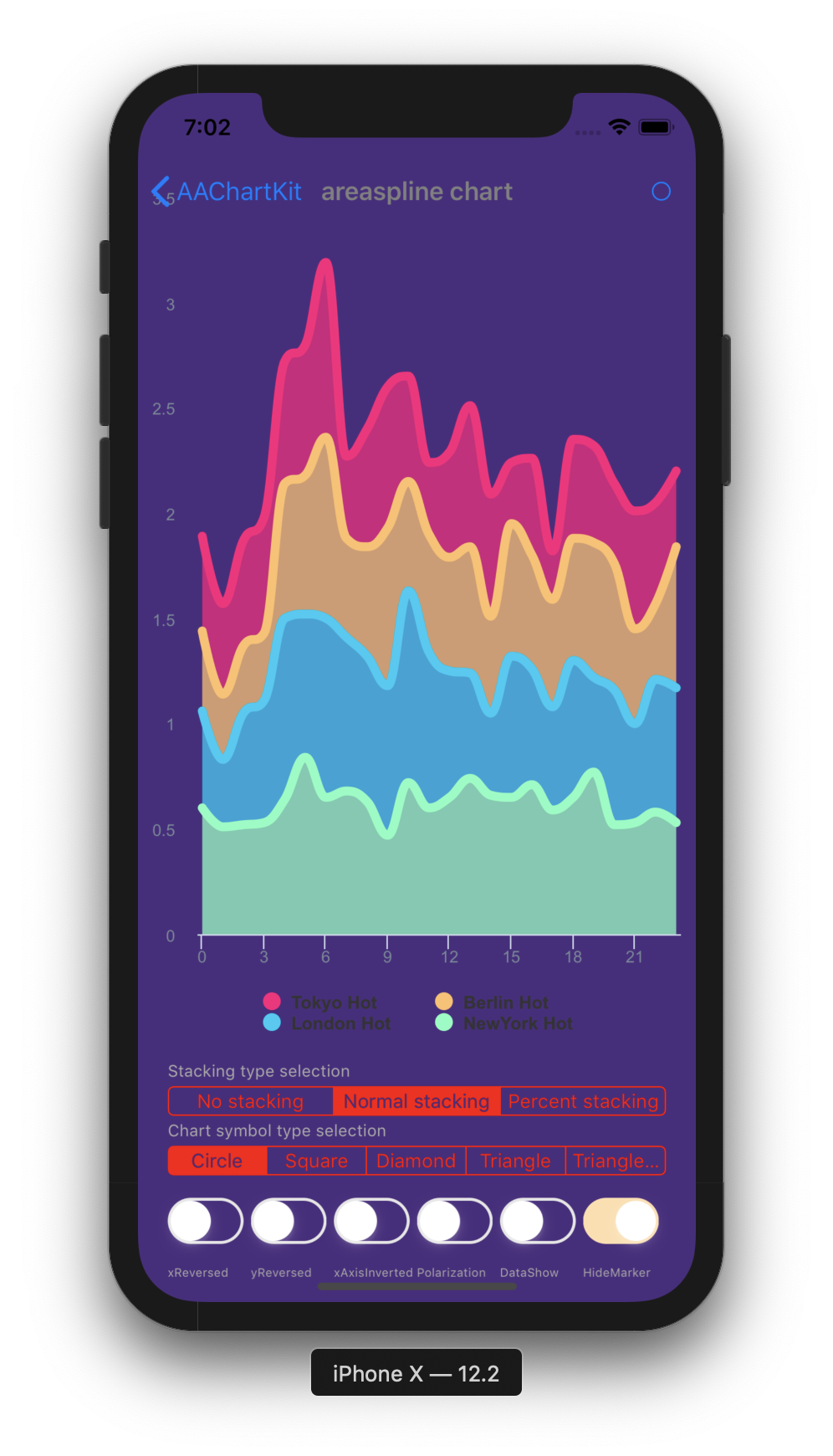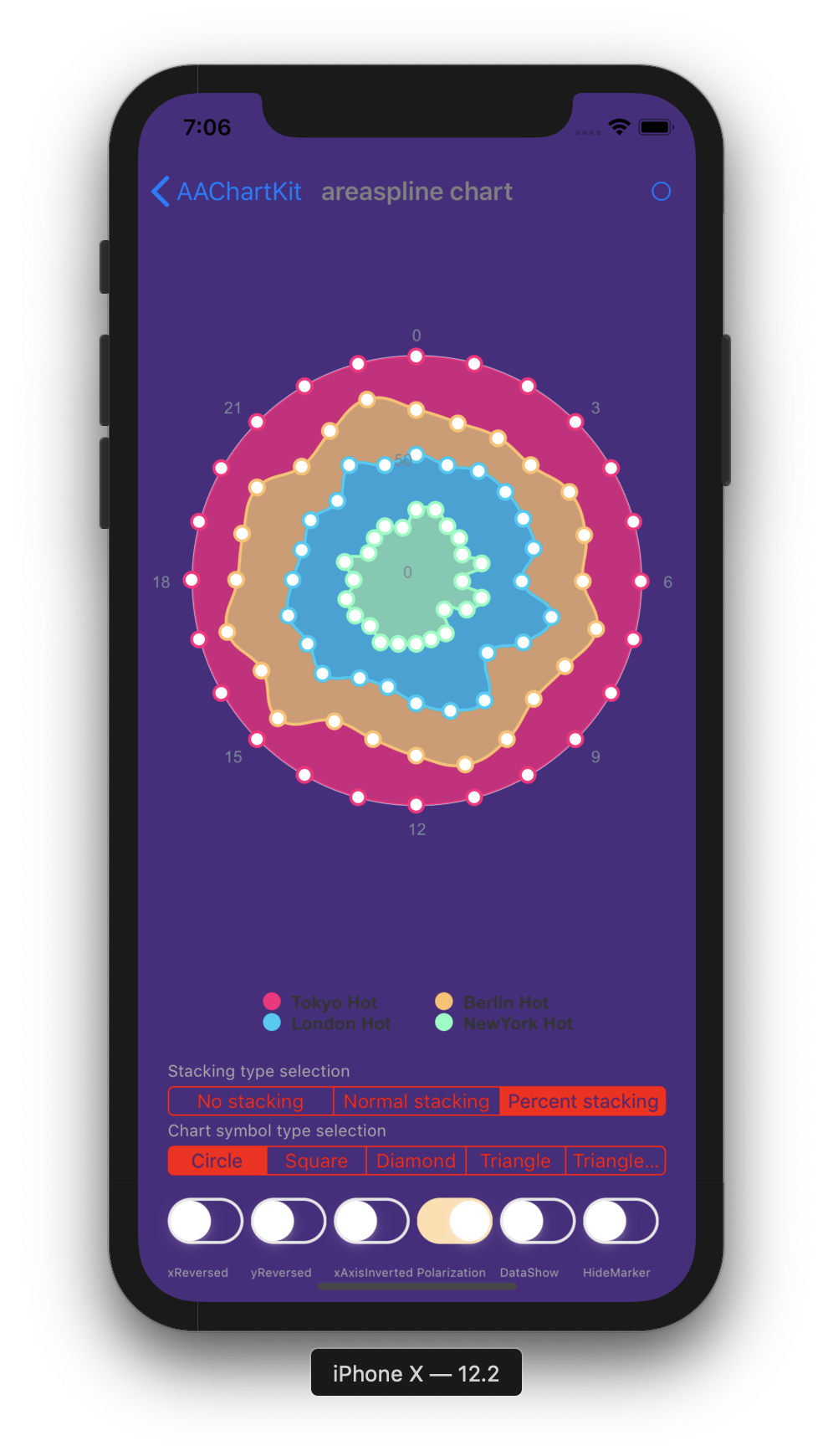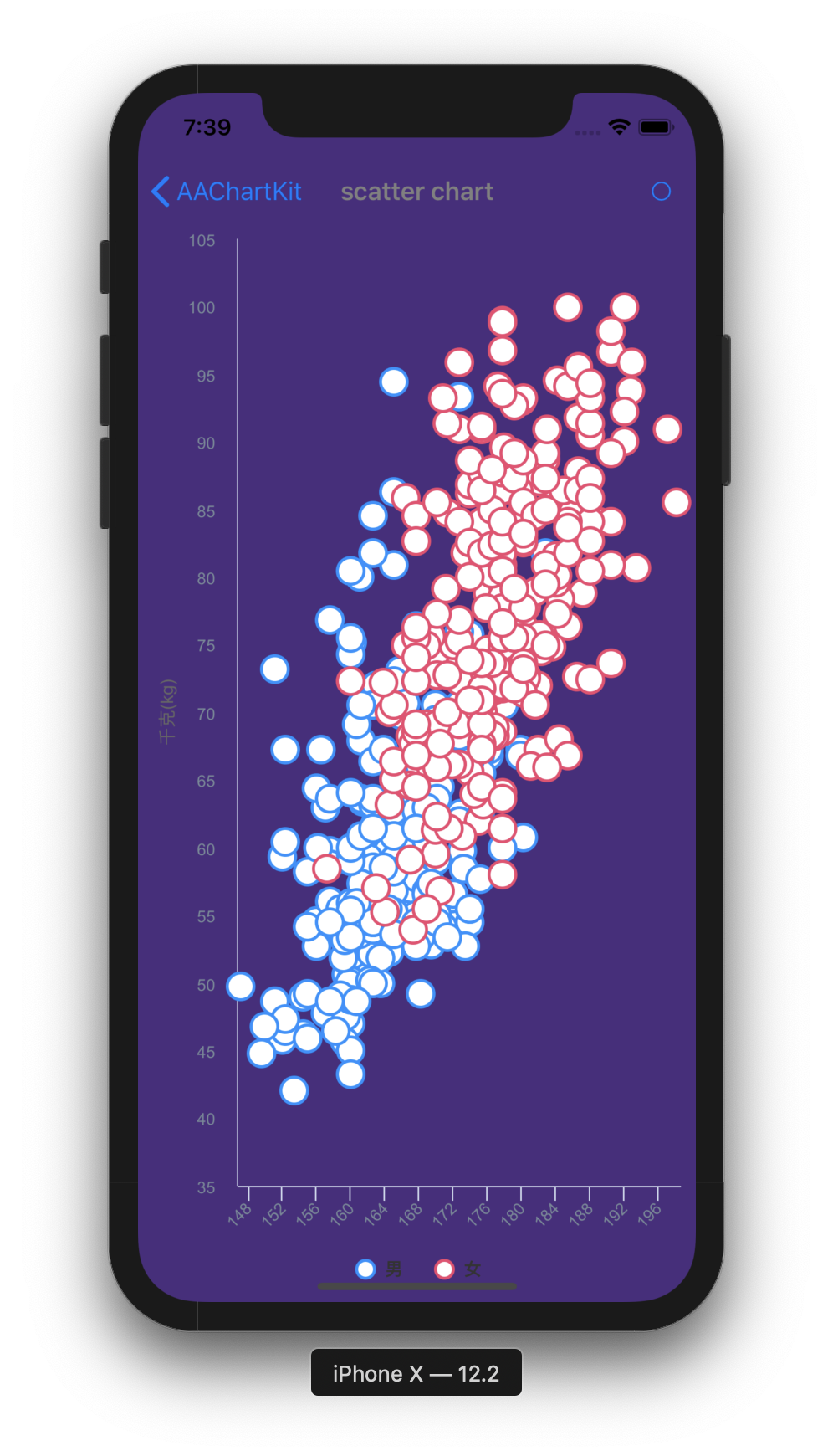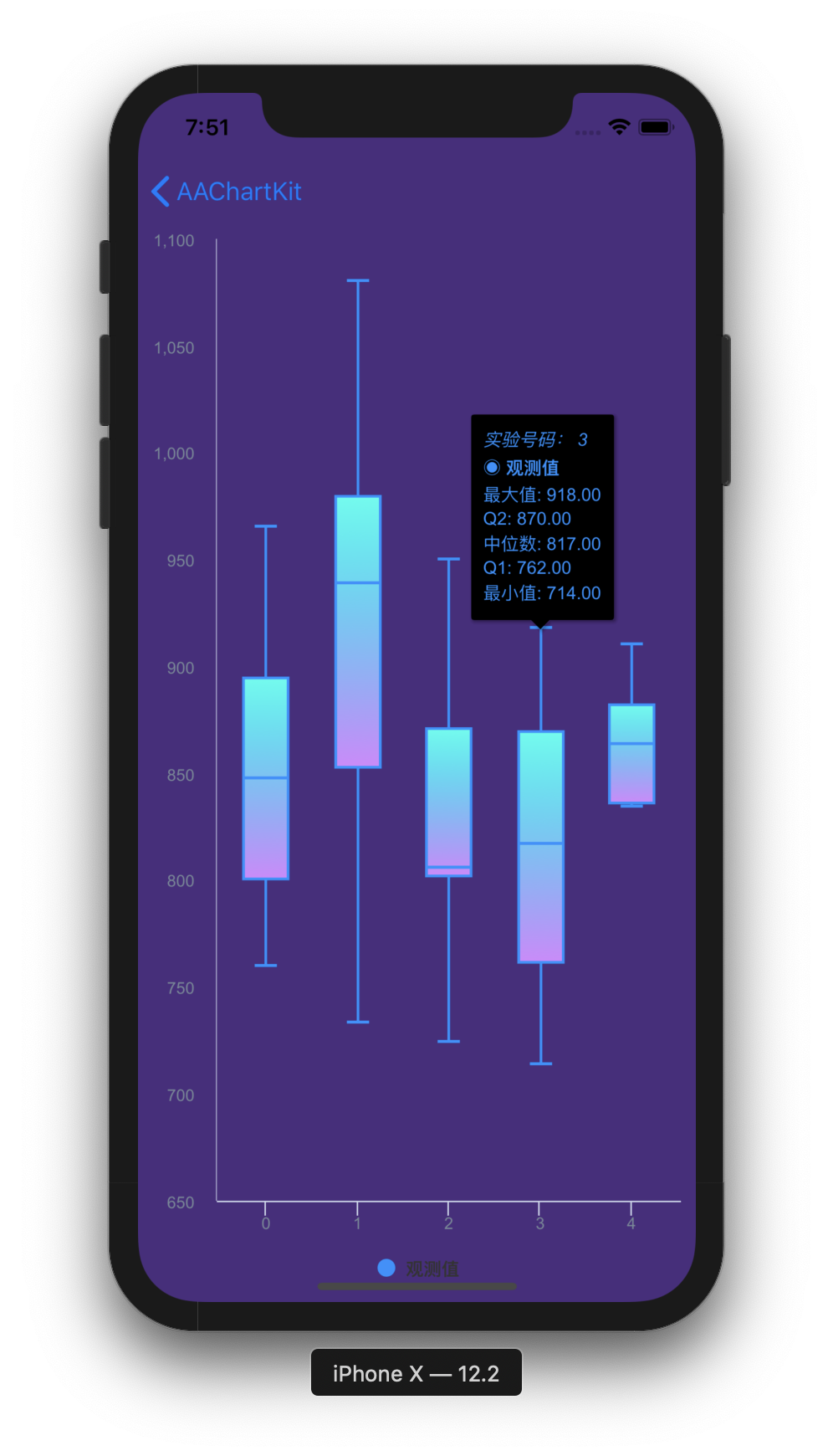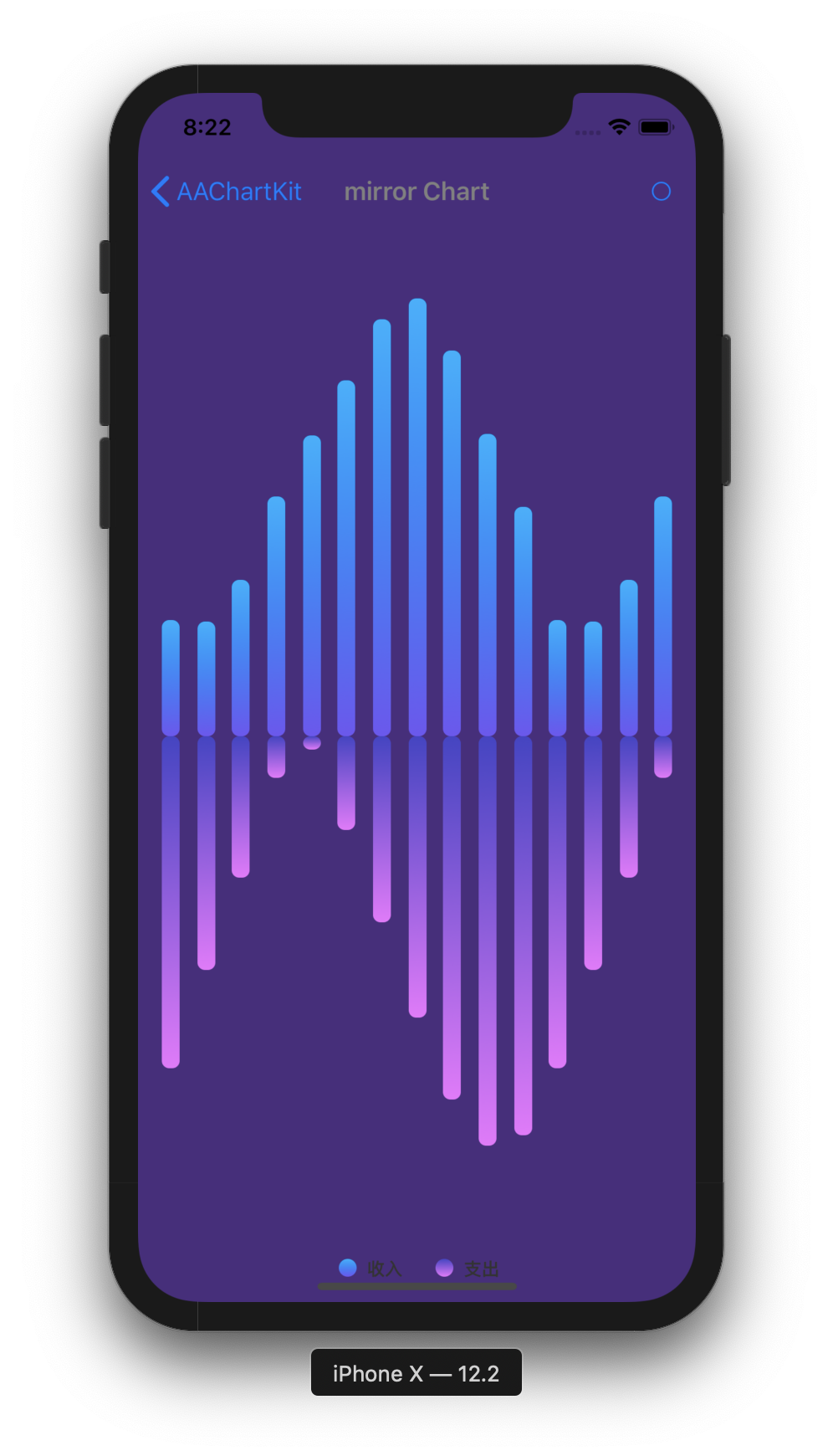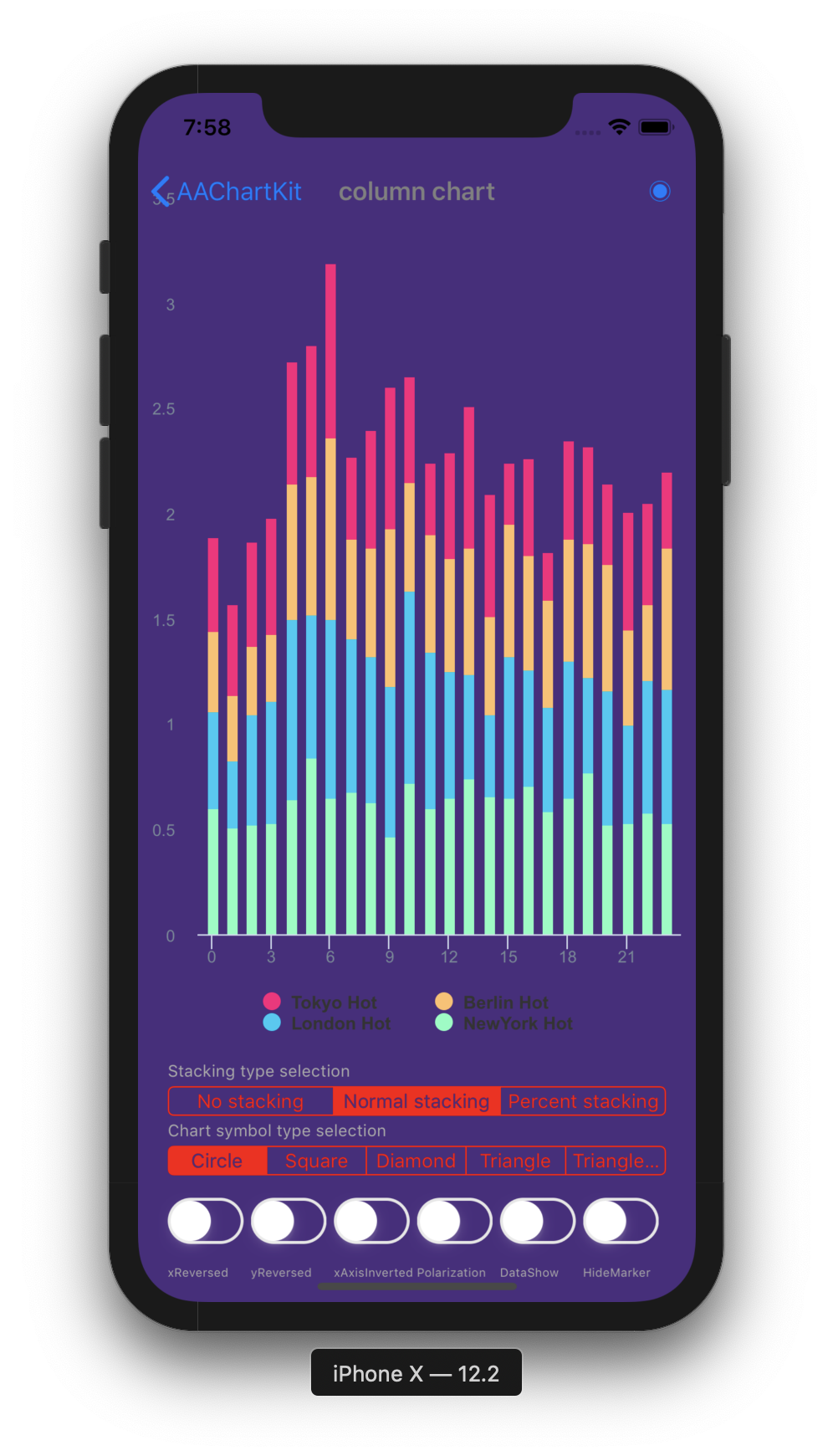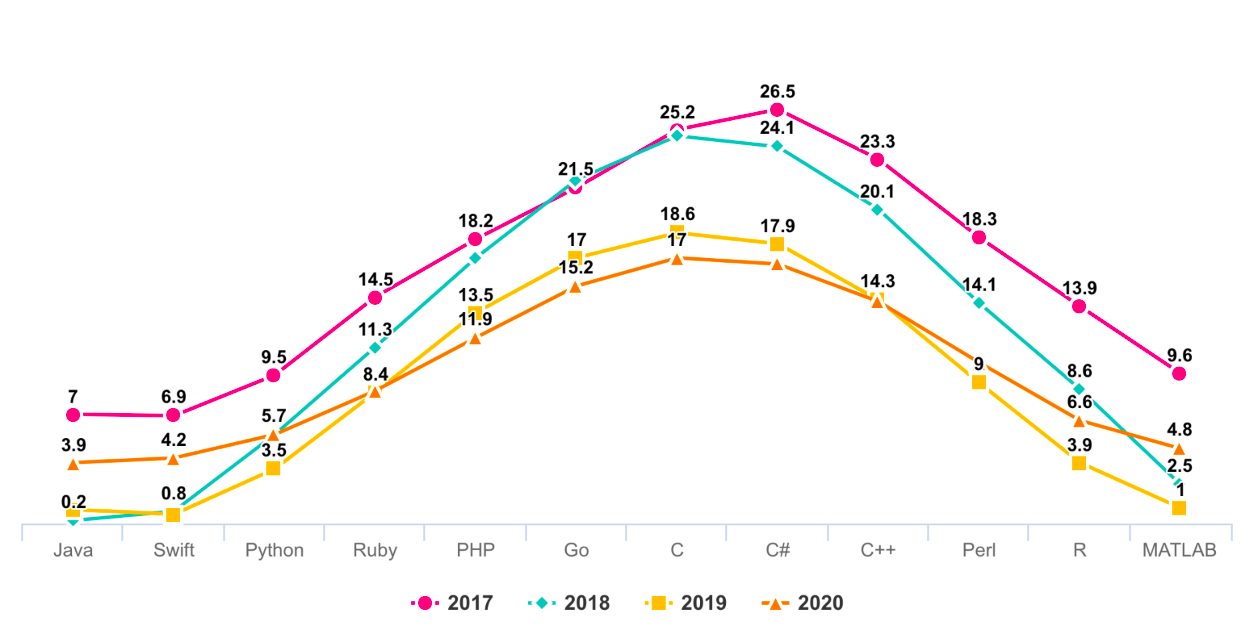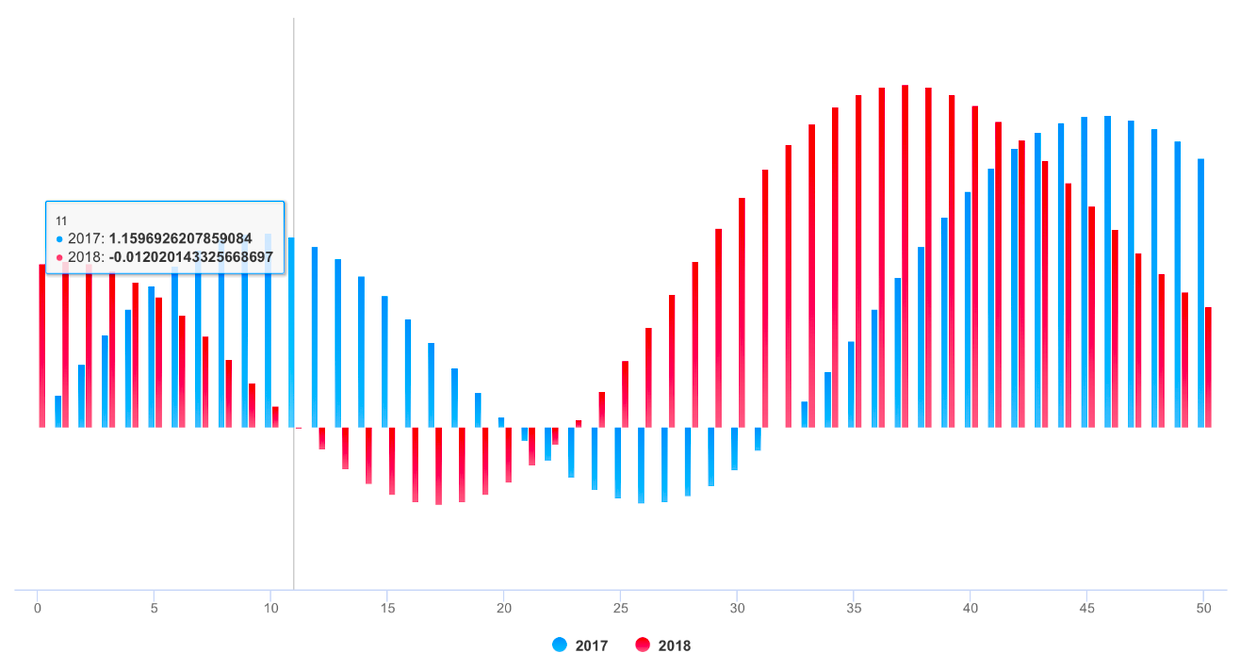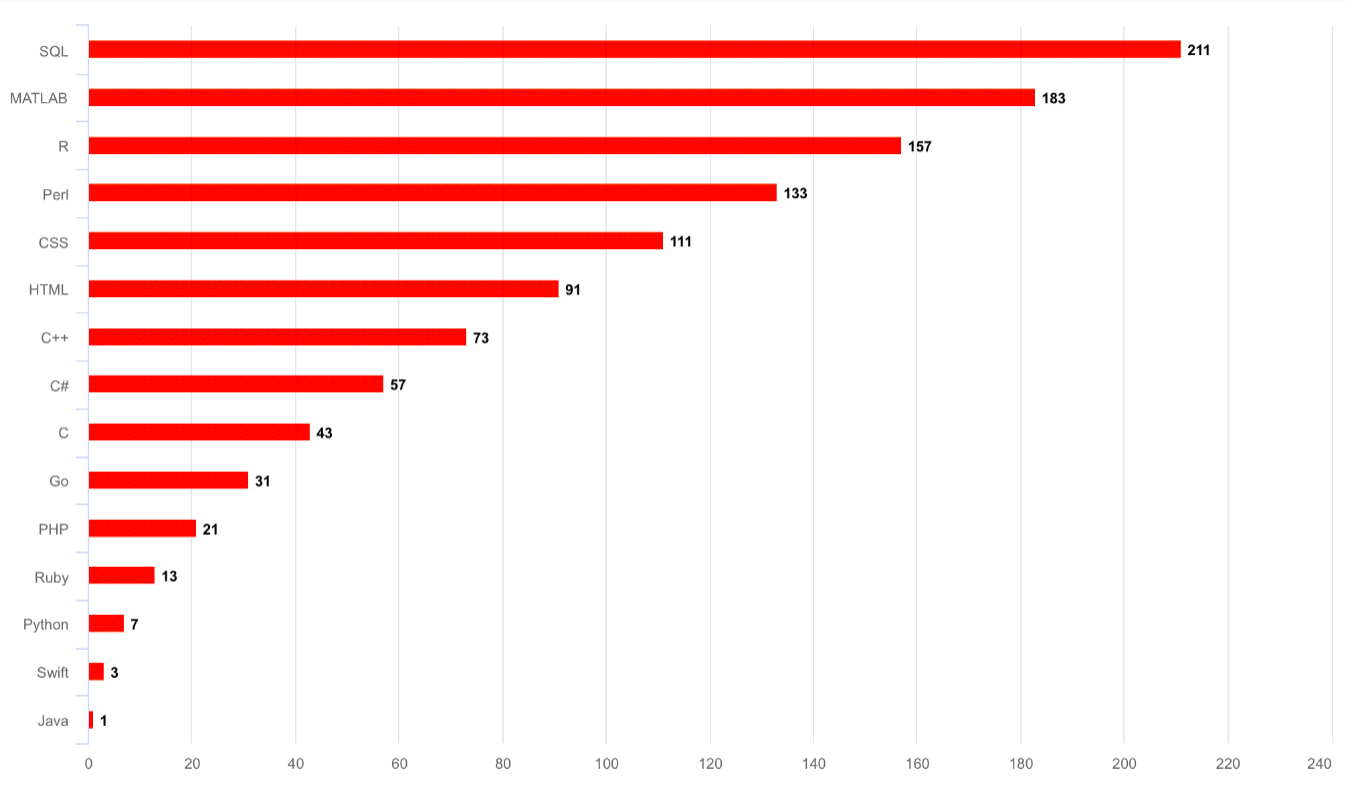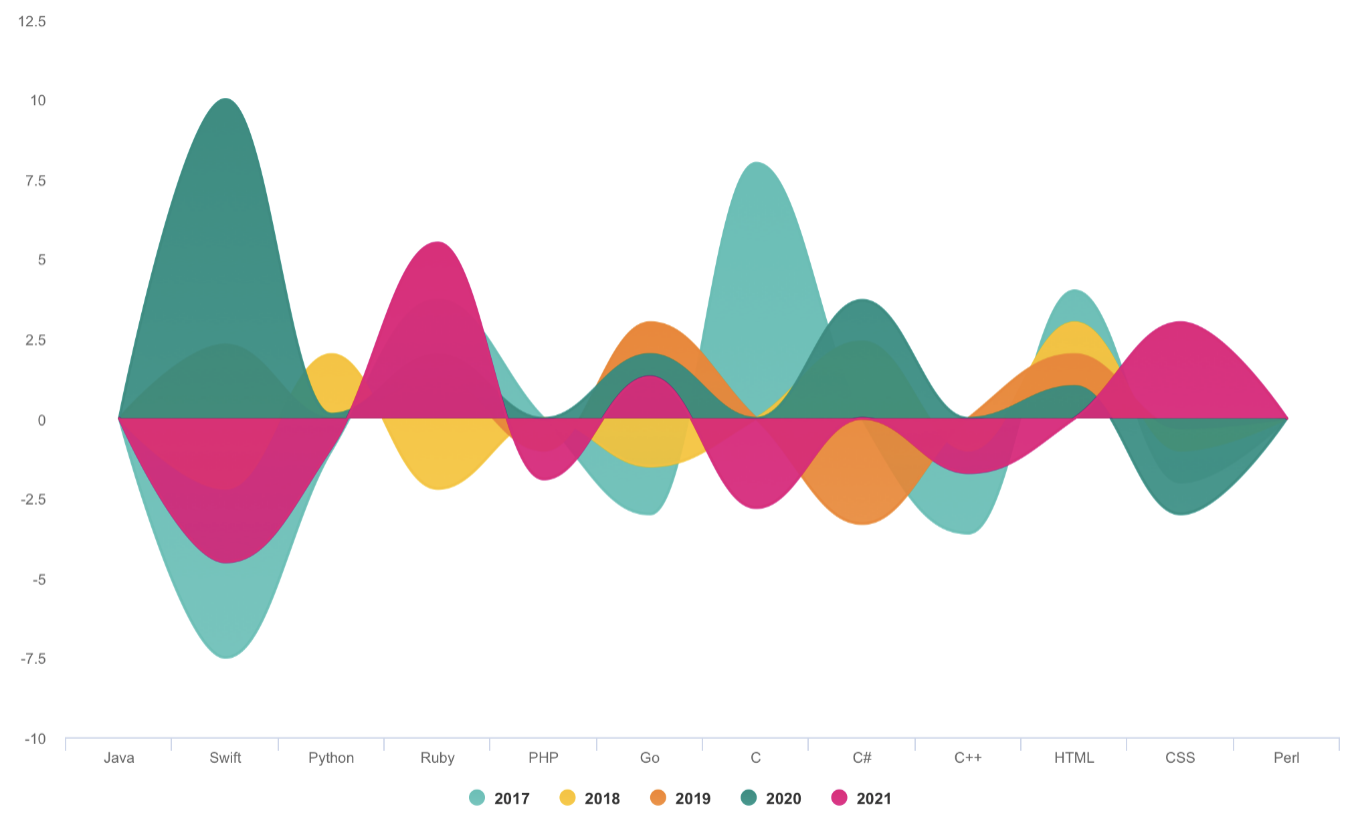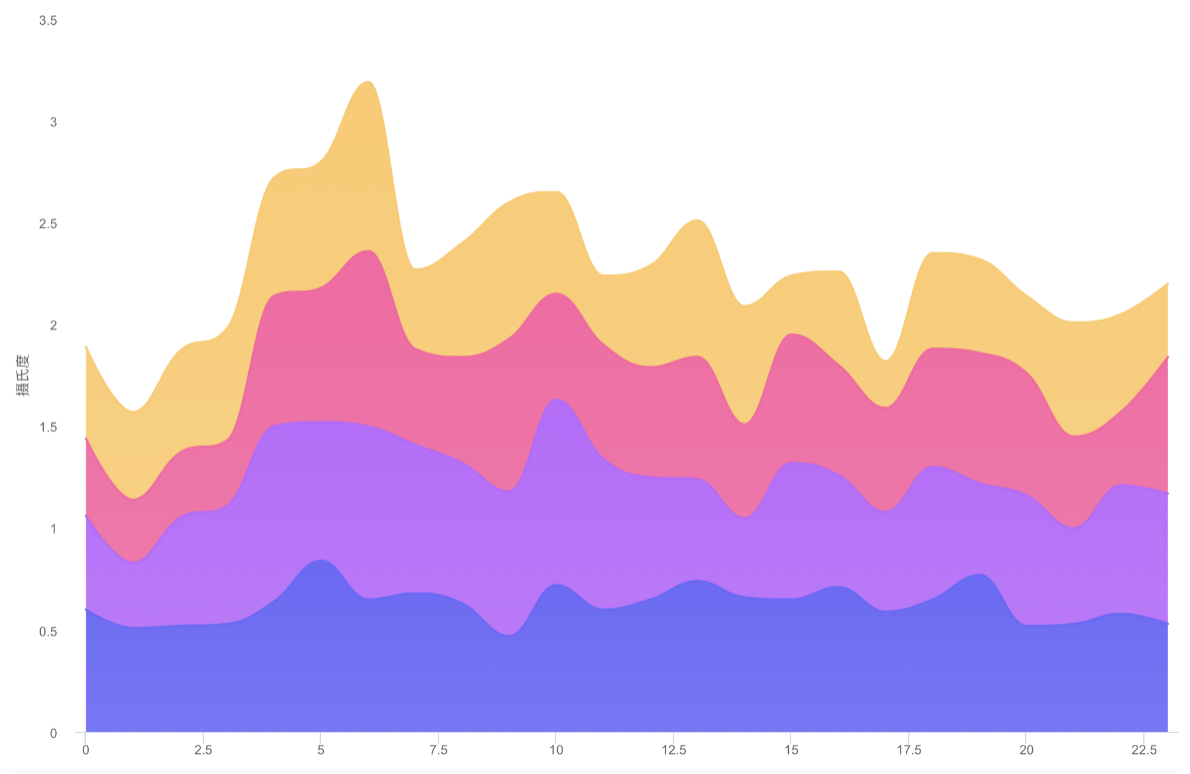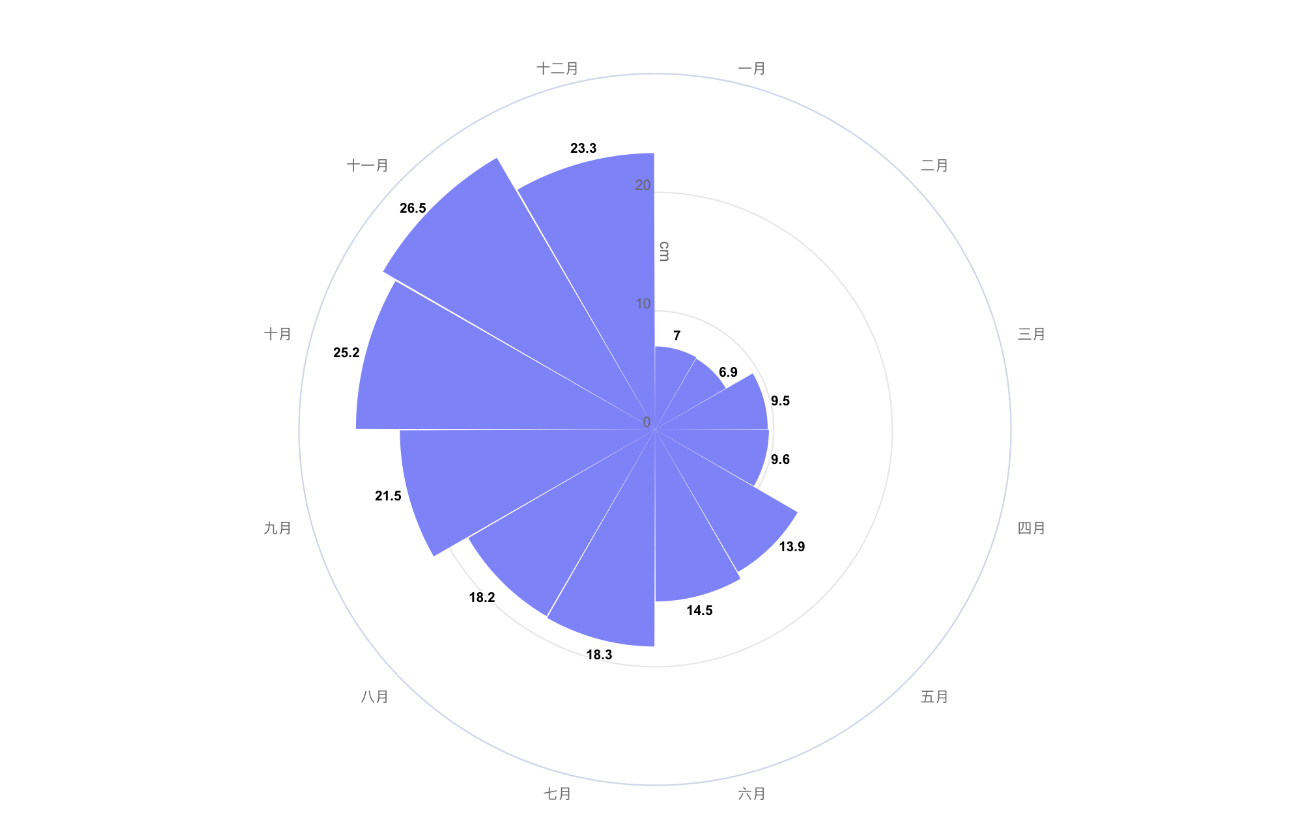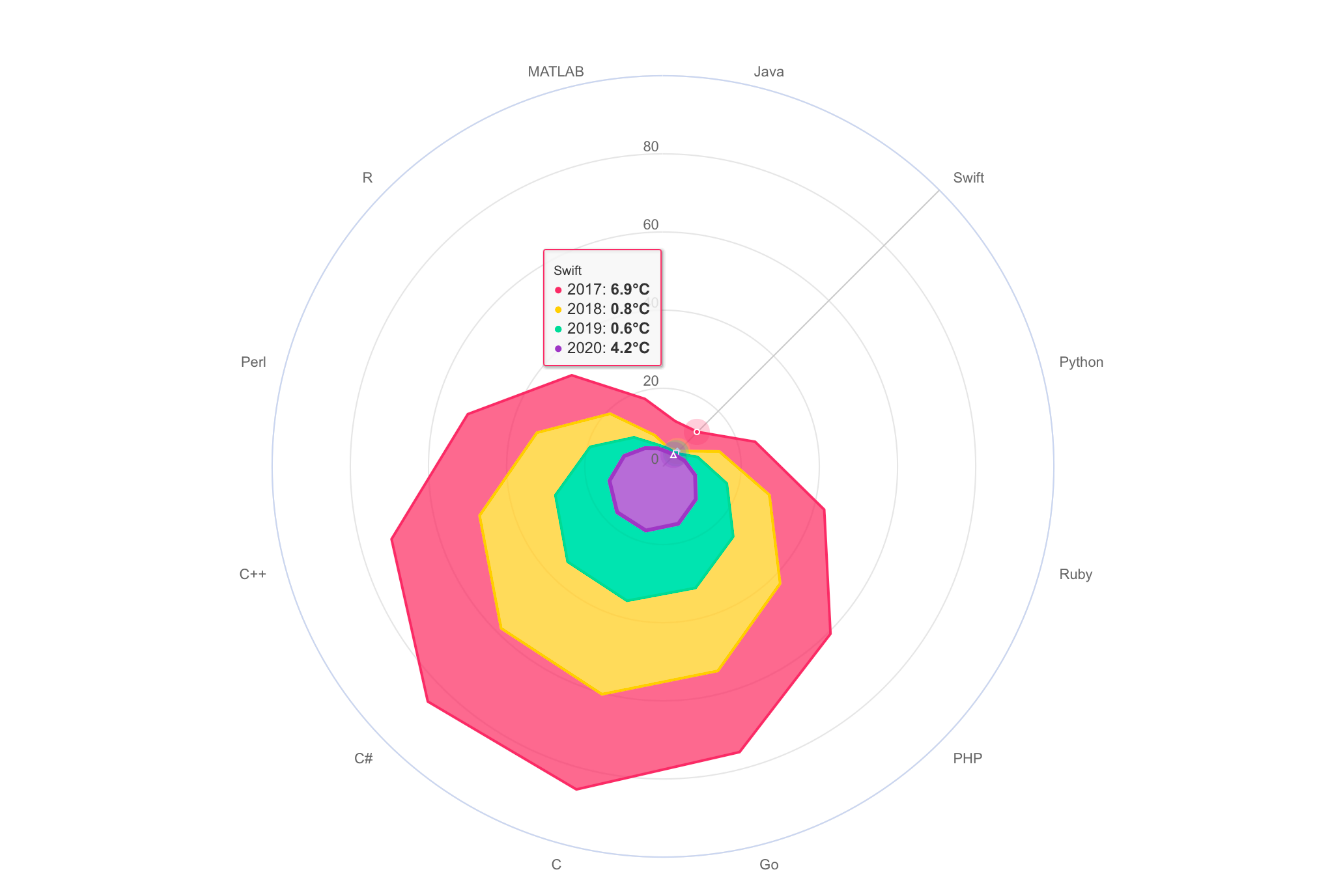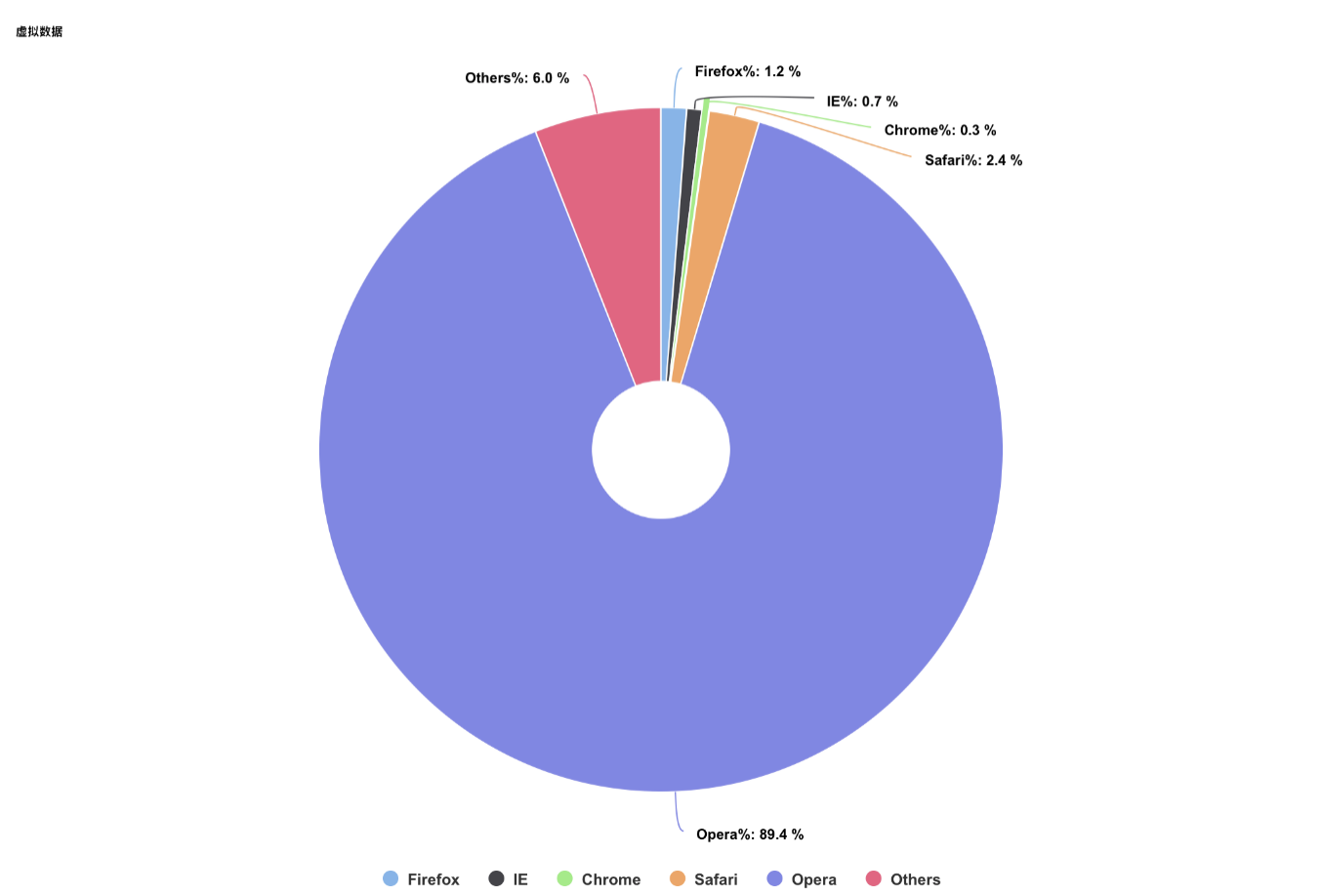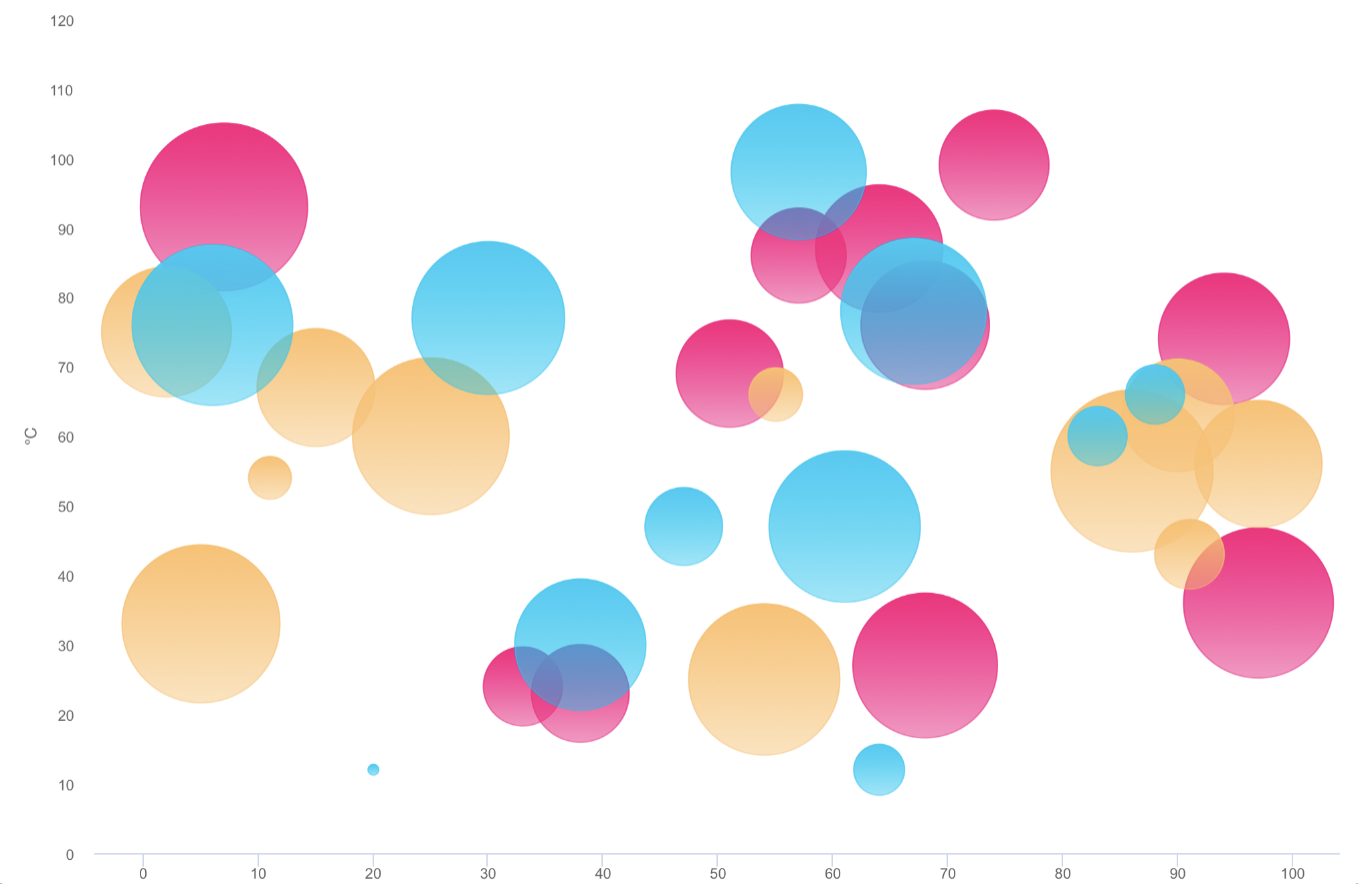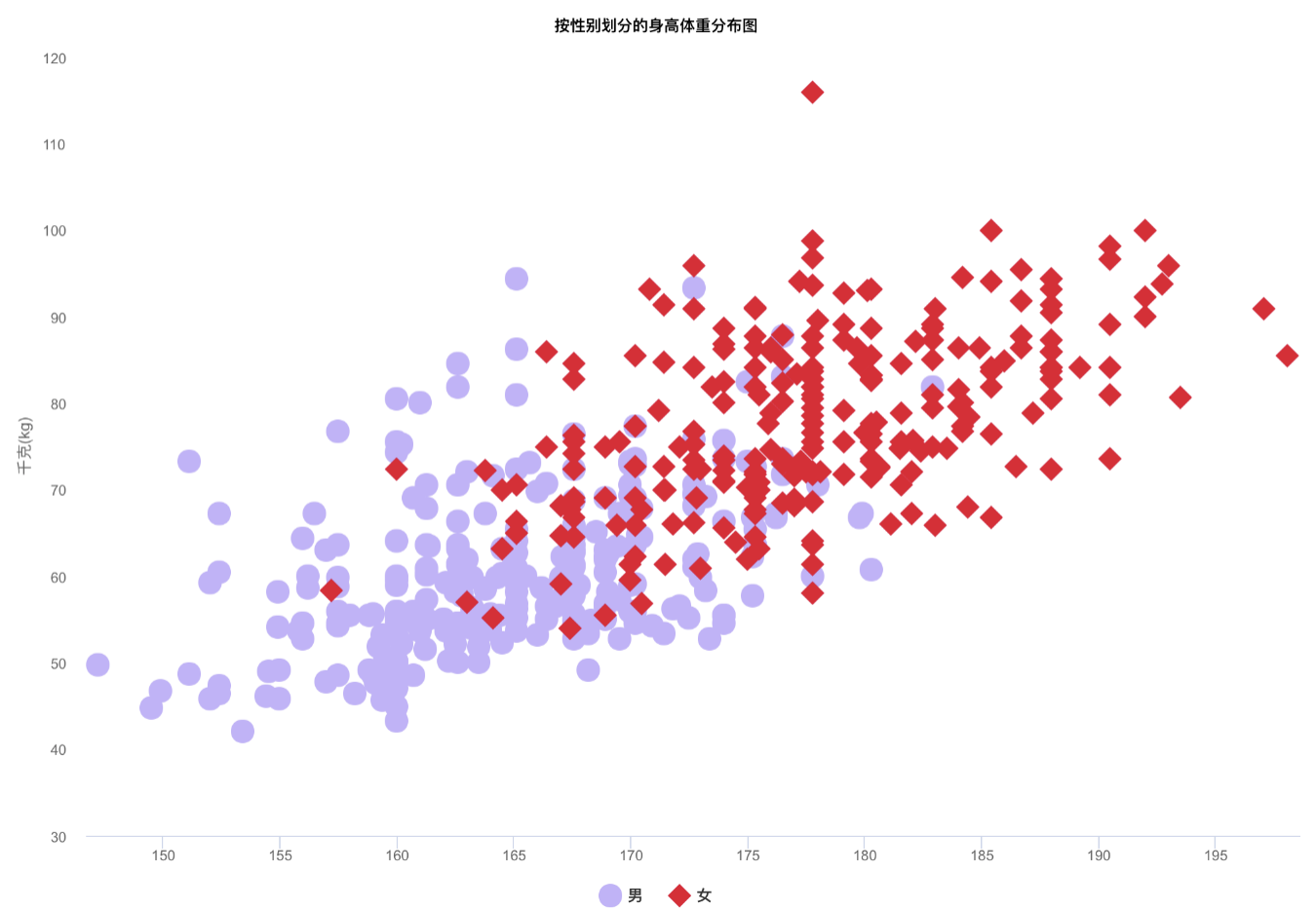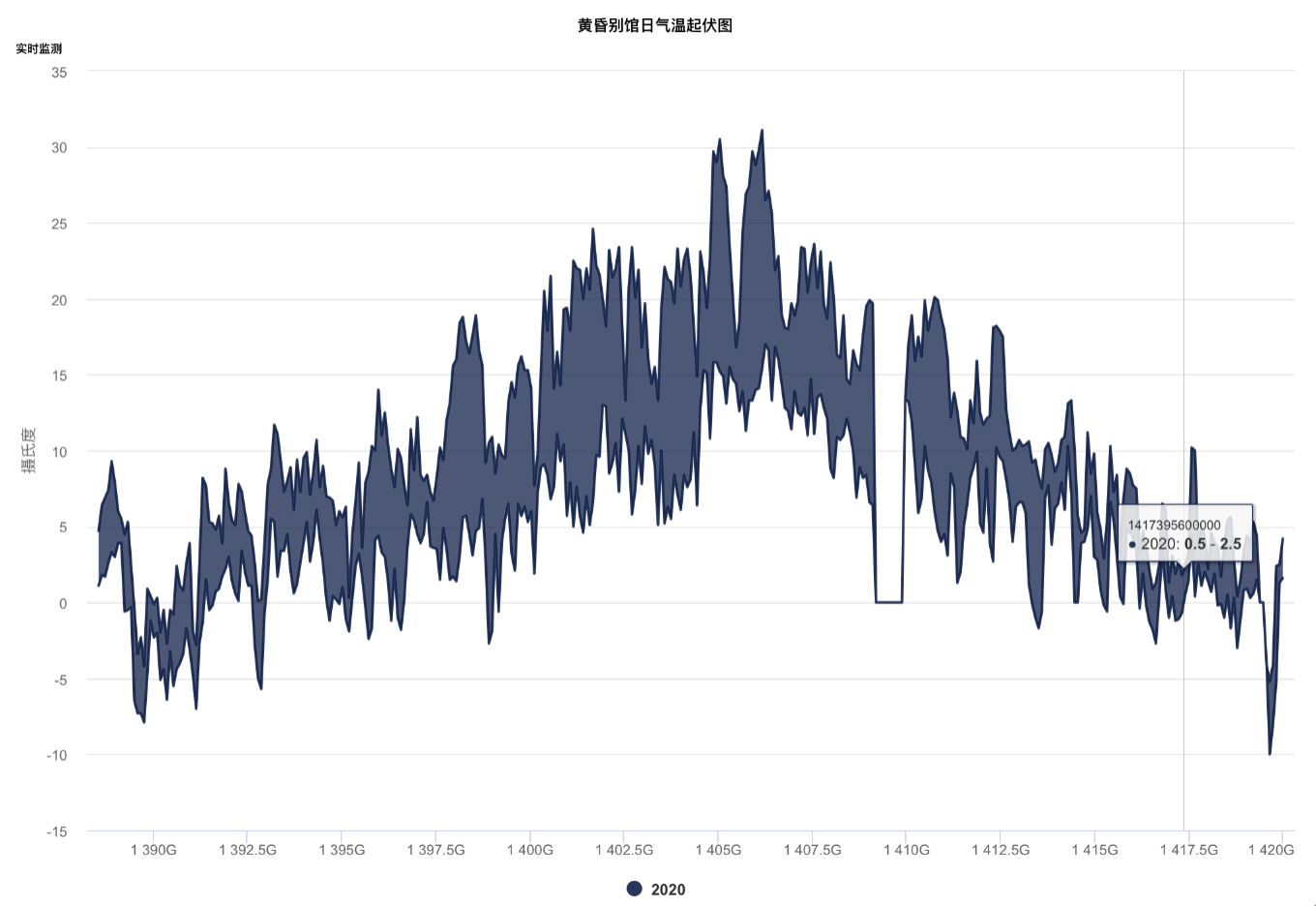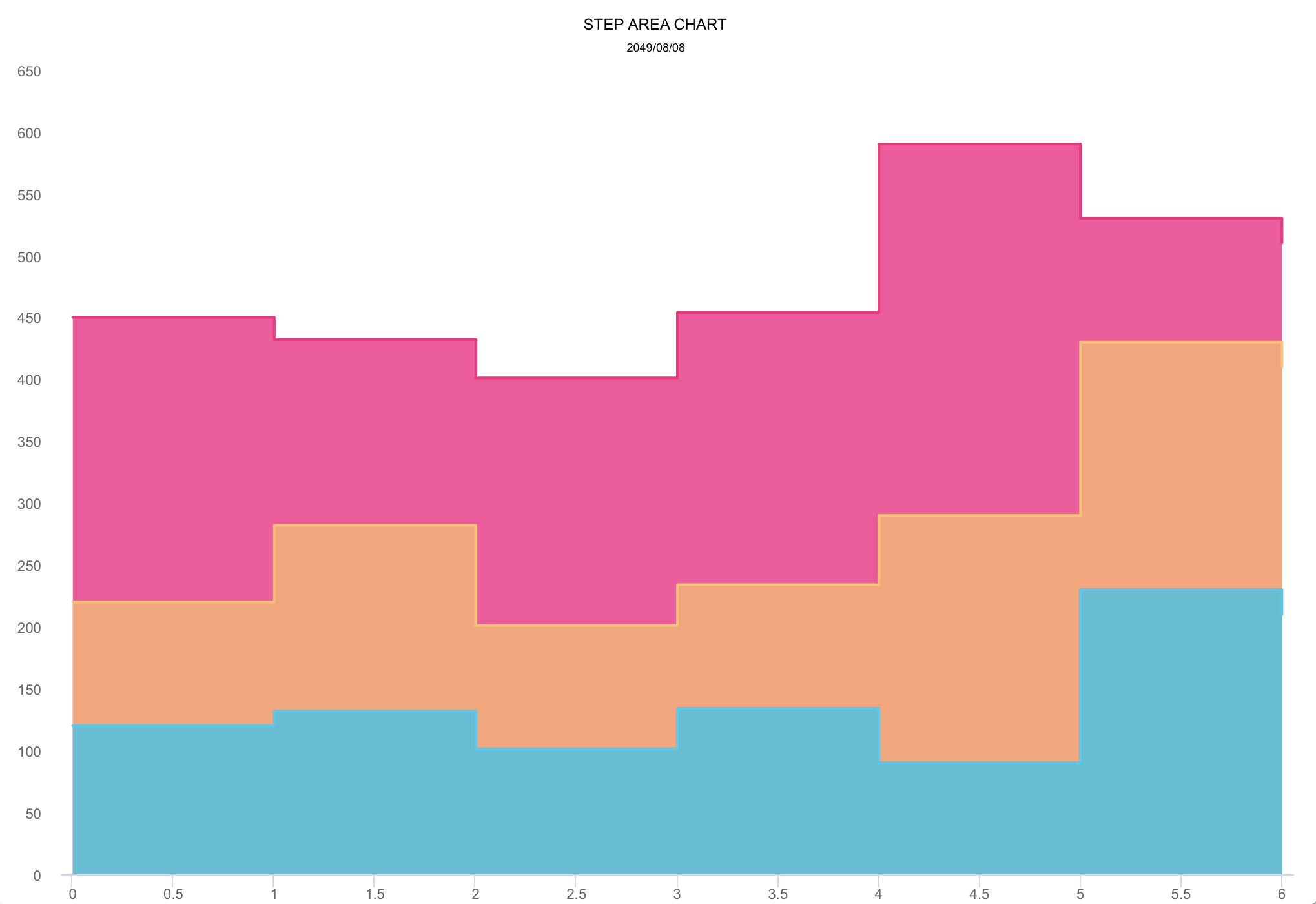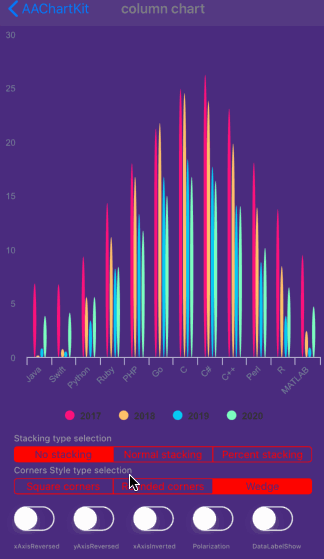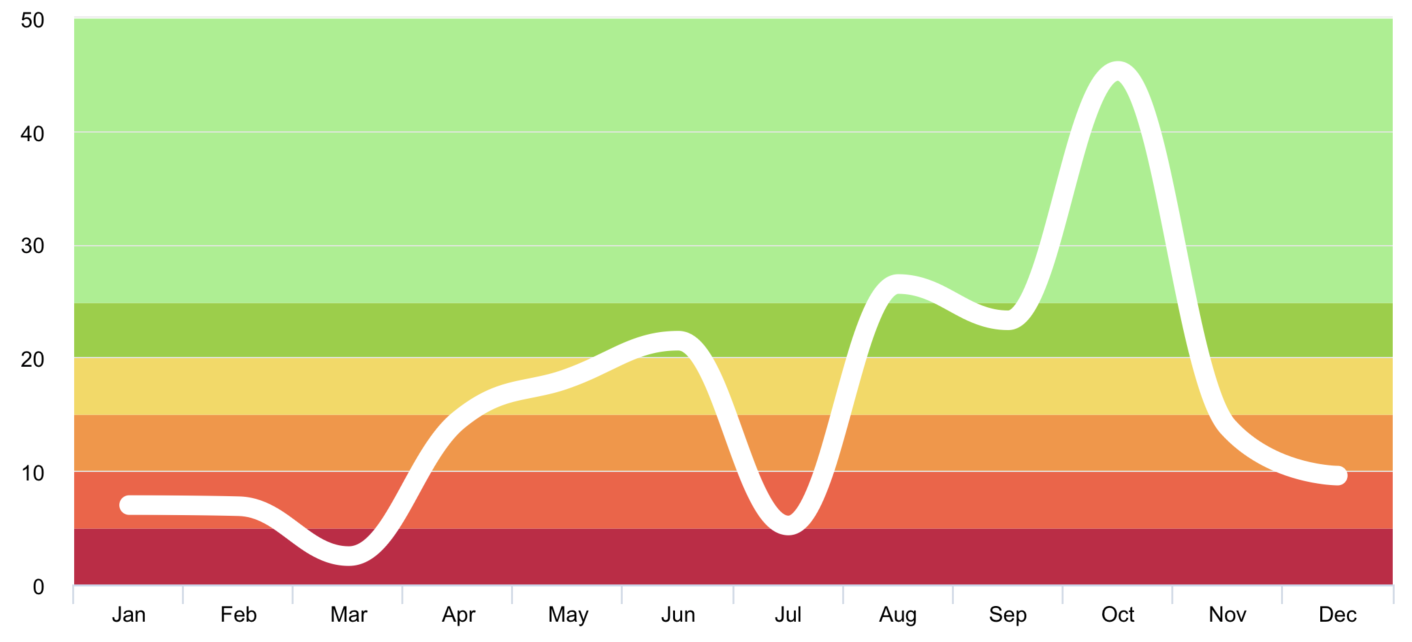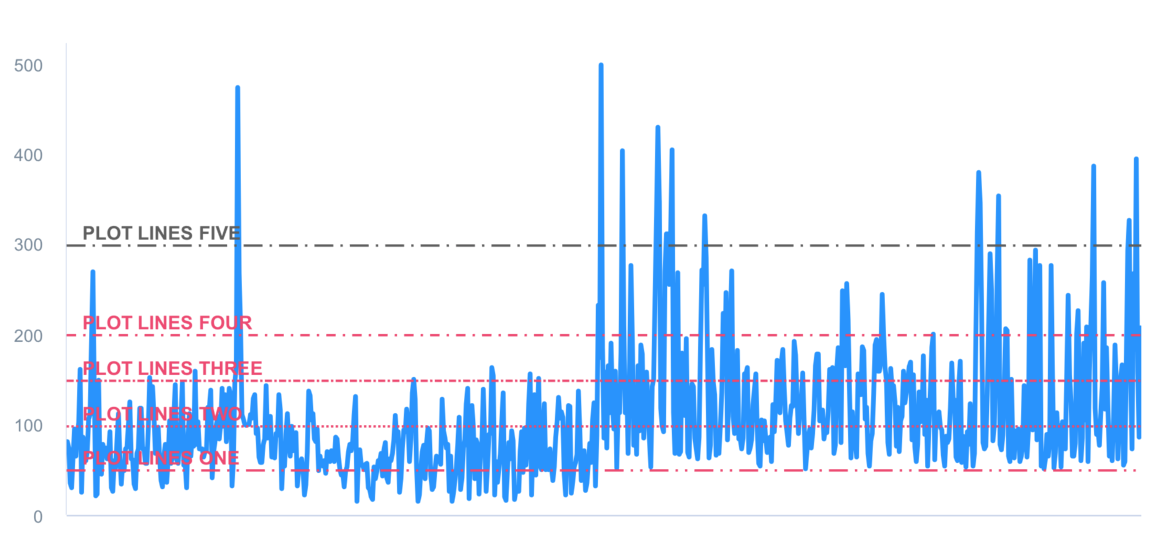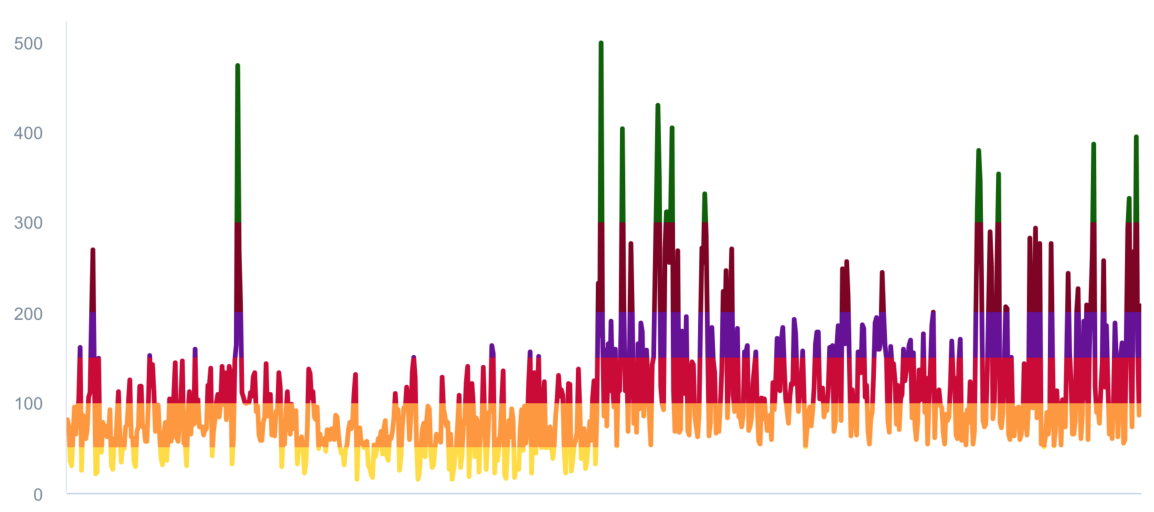|
|
5 лет назад | |
|---|---|---|
| .gradle | 5 лет назад | |
| .idea | 5 лет назад | |
| app | 5 лет назад | |
| gradle | 6 лет назад | |
| .gitignore | 6 лет назад | |
| AAChartCore-Kotlin.iml | 6 лет назад | |
| AAInfographics.iml | 6 лет назад | |
| CHINESE-README.md | 5 лет назад | |
| LICENSE | 7 лет назад | |
| README.md | 5 лет назад | |
| TRADITIONAL-CHINESE-README.md | 5 лет назад | |
| build.gradle | 5 лет назад | |
| gradle.properties | 6 лет назад | |
| gradlew | 6 лет назад | |
| gradlew.bat | 6 лет назад | |
| local.properties | 6 лет назад | |
| settings.gradle | 6 лет назад |
README.md
AAInfographics




English Document 🇬🇧 | 简体中文文档 🇨🇳 | 繁體中文文檔 🇭🇰
There is the link of Java version of AAChartCore-Kotlin as follow
https://github.com/AAChartModel/AAChartCore
Preface
AAInfographics is the Kotlin language version of AAChartKit which is object-oriented, a set of easy-to-use, extremely elegant graphics drawing controls,based on the popular open source front-end chart library Highcharts. It makes it very fast to add interactive charts to your mobile projects. It supports single touch-drag for data inspection, multi-touch for zooming, and advanced responsiveness for your apps .
Features
- Support
Android、Kotlin&Java. - Powerful,support the
column chart、bar chart、area chart、areaspline chart、line chart、spline chart、radar chart、polar chart、pie chart、bubble chart、pyramid chart、funnel chart、columnrange chartand other graphics. - Interactive、animated, the
animationeffect is exquisite 、delicate、 smooth and beautiful. - Support
chain programming syntaxlike system framework. AAChartView + AAChartModel = ChartIn the AAInfographics,it follows a minimalist formula:Chart view + Chart model = The chart you want. Just like the other powerful charts framework AAChartKit、AAChartKit-Swift、AAChartCore. ***
Appreciation
Installation
Manually (old school way)
- Download whole project demo of
AAInfographicsDemo - Drag the
AAInfographicsLibfolder andassets filesinto your project.
Usage
Creat the instance object of chart view:
AAChartView<com.aachartmodel.aainfographics.AAInfographicsLib.AAChartConfiger.AAChartView android:id="@+id/AAChartView" android:layout_width="match_parent" android:layout_height="match_parent" />aaChartView = findViewById(R.id.AAChartView)Configure the properties of chart model:
AAChartModelval aaChartModel = AAChartModel() .chartType(AAChartType.Area) .title("title") .subtitle("subtitle") .backgroundColor("#4b2b7f") .dataLabelEnabled(true) .yAxisGridLineWidth(0) .legendVerticalAlign(AAChartLegendVerticalAlignType.Bottom) .series(arrayOf( AASeriesElement() .name("Tokyo") .data(arrayOf(7.0, 6.9, 9.5, 14.5, 18.2, 21.5, 25.2, 26.5, 23.3, 18.3, 13.9, 9.6)), AASeriesElement() .name("NewYork") .data(arrayOf(0.2, 0.8, 5.7, 11.3, 17.0, 22.0, 24.8, 24.1, 20.1, 14.1, 8.6, 2.5)), AASeriesElement() .name("London") .data(arrayOf(0.9, 0.6, 3.5, 8.4, 13.5, 17.0, 18.6, 17.9, 14.3, 9.0, 3.9, 1.0)), AASeriesElement() .name("Berlin") .data(arrayOf(3.9, 4.2, 5.7, 8.5, 11.9, 15.2, 17.0, 16.6, 14.2, 10.3, 6.6, 4.8)) ) )Draw the chart(This method is called only for the first time after you create an AAChartView instance object)
//The chart view object calls the instance object of AAChartModel and draws the final graphic aaChartView?.aa_drawChartWithChartModel(aaChartModel!)
🌹🌹🌹Congratulations! Everything was done!!! You will get what you want!!!
Update chart content
if you want to refresh chart content,you should do something as follow.According to your actual needs, select the function that fits you.
Only refresh the chart data(This method is recommended to be called for updating the series data dynamically)
//Only refresh the chart series data aaChartView?.aa_onlyRefreshTheChartDataWithChartModelSeries(chartModelSeriesArray)Refresh the chart, minus the chart data (this method is recommended for subsequent refreshes after the first drawing of graphics has completed. If you want to update the chart data only, you should use the function
aa_onlyRefreshTheChartDataWithChartModelSeries)//Refresh the chart after the AAChartModel whole content is updated aaChartView?.aa_refreshChartWholeContentWithChartModel(aaChartModel!)
Infographics sample
- ### line chart
- ### column chart
- ### bar chart
- ### special area chart one
- ### special area chart two
- ### special area chart three
- ### polar chart
- ### radar chart
- ### pie chart
- ### bubble chart
- ### scatter chart
- ### arearange chart
- ### step area chart
- ### mixed chart
More graphics
- Note: The following
DEMO pictureis aGIF dynamic picturewhich has a size of around 6M. If you don't see any dynamic preview, then this is because the picture resources were not fully loaded. In such a case please be patient and wait for the contents to finish loading. Maybe you need to reload this page.
Special instructions
Support user click events and move over events
you can monitor the user touch events message through implementing delegate function for AAChartView instance object
interface AAChartViewCallBack {
fun chartViewMoveOverEventMessage(aaChartView: AAChartView, messageModel: AAMoveOverEventMessageModel)
}
The received touch events message contain following content
class AAMoveOverEventMessageModel {
var name: String? = null
var x: Double? = null
var y: Double? = null
var category: String? = null
var offset: LinkedTreeMap<*, *>? = null
var index: Double? = null
}
Support for custom the style of chart AATooltip through JavaScript function
As we all know, AAInfographics support using HTML String. Most of time, the headerFormat 、pointFormat、footerFormat HTML string is enough for customizing chart tooltip string content, However, sometimes the needs of APP is so weird to satified, in this time, you can even customize the chart tooltip style through JavaScript function.
For example, configuring AATooltip instance object properties as follow:
val aaTooltip = AATooltip()
.useHTML(true)
.formatter(
"""
function () {
return ' 🌕 🌖 🌗 🌘 🌑 🌒 🌓 🌔 <br/> '
+ ' Support JavaScript Function Just Right Now !!! <br/> '
+ ' The Gold Price For <b>2020 '
+ this.x
+ ' </b> Is <b> '
+ this.y
+ ' </b> Dollars ';
}
""".trimIndent()
)
.valueDecimals(2)//设置取值精确到小数点后几位//设置取值精确到小数点后几位
.backgroundColor("#000000")
.borderColor("#000000")
.style(
AAStyle()
.color("#FFD700")
.fontSize("12 px")
)
you can get the customized tooltip style chart like this👇

Support value range segmentation
Supported chart type for now
enum class AAChartType(val value: String) {
Column ("column"),
Bar ("bar"),
Area ("area"),
Areaspline ("areaspline"),
Line ("line"),
Spline ("spline"),
Scatter ("scatter"),
Pie ("pie"),
Bubble ("bubble"),
Pyramid ("pyramid"),
Funnel ("funnel"),
Columnrange ("columnrange"),
Arearange ("arearange"),
Areasplinerange ("areasplinerange"),
Boxplot ("boxplot"),
Waterfall ("waterfall"),
Polygon ("polygon")
}
Supported zoom guesture types for now
enum class AAChartZoomType(val value: String) {
None ("none"),
X ("x"),
Y ("y"),
XY ("xy"),
}
Supported animation type for now
enum class AAChartAnimationType(val value :String){
EaseInQuad ("easeInQuad"),
EaseOutQuad ("easeOutQuad"),
EaseInOutQuad ("easeInOutQuad"),
EaseInCubic ("easeInCubic"),
EaseOutCubic ("easeOutCubic"),
EaseInOutCubic ("easeInOutCubic"),
EaseInQuart ("easeInQuart"),
EaseOutQuart ("easeOutQuart"),
EaseInOutQuart ("easeInOutQuart"),
EaseInQuint ("easeInQuint"),
EaseOutQuint ("easeOutQuint"),
EaseInOutQuint ("easeInOutQuint"),
EaseInSine ("easeInSine"),
EaseOutSine ("easeOutSine"),
EaseInOutSine ("easeInOutSine"),
EaseInExpo ("easeInExpo"),
EaseOutExpo ("easeOutExpo"),
EaseInOutExpo ("easeInOutExpo"),
EaseInCirc ("easeInCirc"),
EaseOutCirc ("easeOutCirc"),
EaseInOutCirc ("easeInOutCirc"),
EaseOutBounce ("easeOutBounce"),
EaseInBack ("easeInBack"),
EaseOutBack ("easeOutBack"),
EaseInOutBack ("easeInOutBack"),
Elastic ("elastic"),
SwingFromTo ("swingFromTo"),
SwingFrom ("swingFrom"),
SwingTo ("swingTo"),
Bounce ("bounce"),
BouncePast ("bouncePast"),
EaseFromTo ("easeFromTo"),
EaseFrom ("easeFrom"),
EaseTo ("easeTo"),
}
Here are the ten concrete animation types of AAInfographics
| Back | Bounce | Circ | Cubic | Elastic |
|---|---|---|---|---|
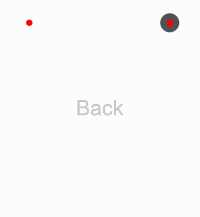 |
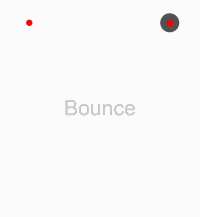 |
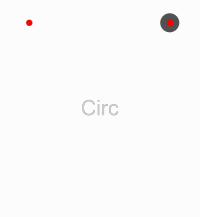 |
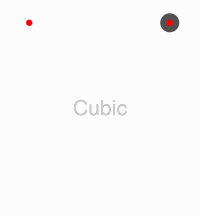 |
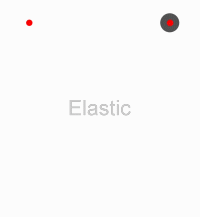 |
| Expo | Quad | Quart | Quint | Sine |
|---|---|---|---|---|
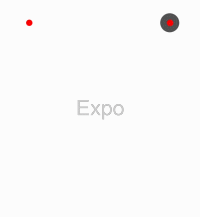 |
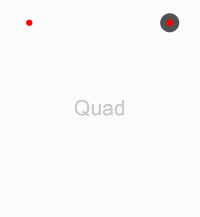 |
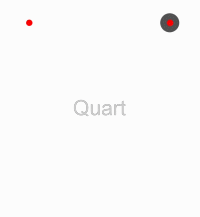 |
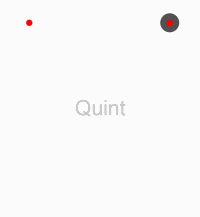 |
 |
About AAChartModel
- ### AAChartModel:chart basic properties instruction
Property name | Description | Value Range |
------------ | ------------- | ------------- |
title | The chart title | Any valid string |
subtitle | The chart subtitle | Any valid string |
chartType | The default series type for the chart. Can be any of the chart types listed under AAChartType. | AAChartType.Column,
AAChartType.Bar,
AAChartType.Area,
AAChartType.AreaSpline,
AAChartType.Line,
AAChartType.Spline,
AAChartType.Pie,
AAChartType.Bubble,
AAChartType.Scatter,
AAChartType.Pyramid,
AAChartType.Funnel,
AAChartType.Arearange,
AAChartType.Columnrange |
stacking| Whether to stack the values of each series on top of each other. Possible values are null to disable, "normal" to stack by value or "percent". When stacking is enabled, data must be sorted in ascending X order | AAChartStackingType.None,
AAChartStackingType.Normal,
AAChartStackingType.Percent |
symbol | A predefined shape or symbol for the marker. When null, the symbol is pulled from options.symbols. Other possible values are "circle", "square", "diamond", "triangle" and "triangle-down" | AAChartSymbolType.Circle,
AAChartSymbolType.Square,
AAChartSymbolType.Diamond,
AAChartSymbolType.Triangle,
AAChartSymbolType.TriangleDown |
colorsTheme | the colors theme of chart style |default value is arrayOf("#fe117c", "#ffc069", "#06caf4", "#7dffc0") |
series | the series data of chart | a list made of AASeriesElement instance objects ,every AASeriesElement has its own type 、name、data、color、opacity value ect |
AAChartModel:chart all properties list
var animationType: String? = null var animationDuration: Int? = null var title: String? = null var subtitle: String? = null var chartType: String? = null var stacking: String? = null var symbol: String? = null var symbolStyle: String? = null var zoomType: String? = null var pointHollow: Boolean? = null var inverted: Boolean? = null var xAxisReversed: Boolean? = null var yAxisReversed: Boolean? = null var tooltipEnabled: Boolean? = null var tooltipValueSuffix: String? = null var tooltipCrosshairs: Boolean? = null var gradientColorEnable: Boolean? = null var polar: Boolean? = null var marginLeft: Float? = null var marginRight: Float? = null var dataLabelEnabled: Boolean? = null var xAxisLabelsEnabled: Boolean? = null var categories: Array<String>? = null var xAxisGridLineWidth: Int? = null var xAxisVisible: Boolean? = null var yAxisVisible: Boolean? = null var yAxisLabelsEnabled: Boolean? = null var yAxisTitle: String? = null var yAxisLineWidth: Float? = null var yAxisGridLineWidth: Int? = null var colorsTheme: Array<Any>? = null var legendEnabled: Boolean? = null var legendLayout: String? = null var legendAlign: String? = null var legendVerticalAlign: String? = null var backgroundColor: String? = null var borderRadius: Int? = null var markerRadius: Int? = null var series: Array<AASeriesElement>? = null var titleColor: String? = null var subTitleColor: String? = null var axisColor: String? = null
Created By
"CODE IS FAR AWAY FROM BUG WITH THE ANIMAL PROTECTING"
* ##2 ##2
* ┏-##1 ┏-##1
* ┏_┛ ┻---━┛_┻━━┓
* ┃ ┃
* ┃ ━ ┃
* ┃ @^ @^ ┃
* ┃ ┃
* ┃ ┻ ┃
* ┃_ _┃
* ┗━┓ ┏━┛
* ┃ ┃神兽保佑
* ┃ ┃永无BUG!
* ┃ ┗━━━┓----|
* ┃ ┣┓}}}
* ┃ ┏┛
* ┗┓&&&┓-┏&&&┓┏┛-|
* ┃┫┫ ┃┫┫
* ┗┻┛ ┗┻┛
*
*
"CODE IS FAR AWAY FROM BUG WITH THE ANIMAL PROTECTING"
Source Code⛓
| Language Version | Project Name | Source Code Link |
|---|---|---|
| Kotlin | AAInfographics | https://github.com/AAChartModel/AAChartCore-Kotlin |
| Java | AAChartCore | https://github.com/AAChartModel/AAChartCore |
| Swift | AAInfographics | https://github.com/AAChartModel/AAChartKit-Swift |
| Objective C | AAChartKit | https://github.com/AAChartModel/AAChartKit |
LICENSE
AAInfographics is available under the MIT license. See the LICENSE file for more information.
Contact
- 🌕 🌖 🌗 🌘 WARM TIPS!!! 🌑 🌒 🌓 🌔 *
- Please contact me on GitHub,if there are any problems encountered in use.
- GitHub Issues : https://github.com/AAChartModel/AAChartCore-Kotlin/issues -------------------------------------------------------------------------------
- And if you want to contribute for this project, please contact me as well
- GitHub : https://github.com/AAChartModel
- StackOverflow : https://stackoverflow.com/users/7842508/codeforu
- JianShu : http://www.jianshu.com/u/f1e6753d4254
- SegmentFault : https://segmentfault.com/u/huanghunbieguan -------------------------------------------------------------------------------
Todo list
- Support for the user to add delegate events after the graphics content loading was completed
- Support graphics to refresh global content dynamically
- Support graphics to refresh pure data (
series) content dynamically - Support color layer gradient effects
- Support horizontal screen (full screen) effect
- Support setting graphics rendering animation freely
- Support for users to configure
AAOptionsmodel object properties freely - Support stacking the graphics
- Support reversing the graphics axis
- Support rendering the scatter chart
- Support rendering the column range map
- Support rendering the area range graph
- Support rendering the polar chart
- Support rendering the step line chart
- Support rendering the step area chart
- Support rendering the rectangular tree hierarchy diagrams
- Support rendering the circular progress bar chart
- Support adding clicked event callbacks for graphics
- Support graphics to refresh pure data in real time and scroll dynamically
- Support rendered graphics to generate image files
- Support generating image files saved to the system album